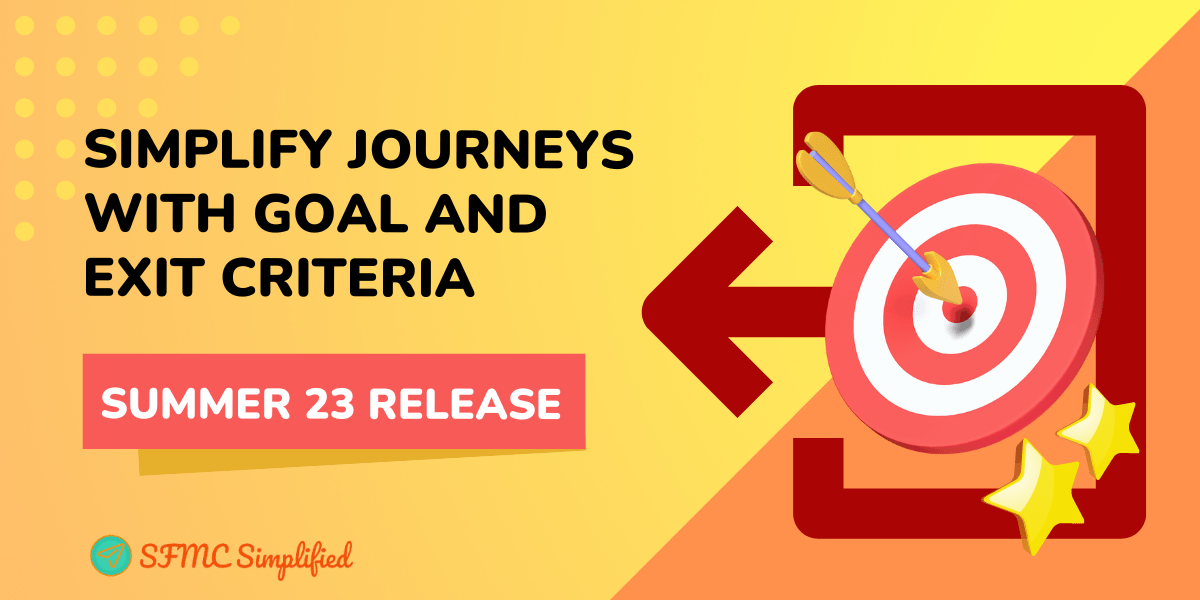Problem statement: We had to use too many decision splits before every email activity to eject contacts not meeting the journey criteria anymore as the attribute comparison feature was not available with Goal and Exit criteria. So for instance, if we had a Lead Nurture campaign that sends an email to subscriber every week until they get converted or send an email to an Opportunity until it is closed as Won, we had to use a decision split before every email action. Something like this, here every decision split checks if the Opportunity is not closed Won before an email is sent.

This was done as the Exit or Goal criteria didn’t have Journey data to compare with contact data to make the determination that the record has been updated in CRM since it entered the journey. But now, no more hassles of creating decision splits, use the Journey data and contact data together in exit criteria.
Finally, the long-lasting update regarding why we have Journey data in decision split and not in exit criteria has been solved with the summer release of ‘2023. Now, Goal and Exit Criteria have Contact data and Journey data to filter contacts.

Let us explore Goal and Exit criteria in detail and how we can use them in the Journey.
Goals in Journey Builder:
A goal is the desired outcome you want your customers to achieve, a measurable customer action you want to promote. Use goals to define the Journey’s purpose and measure how many customers meet the milestone. You can use goals in two ways:
- To measure the success of the Journey
- To exit someone when they reach the defined goal
For example, you can define goals to measure customer engagement to track opens and clicks, promote events, and registrations, and engage customers to purchase your products.
Exit Criteria in Journey Builder:
To remove a contact from between the Journey based on some criteria or condition, you can set up Exit Criteria in the Journey builder.
For example, use Exit Criteria if you want your contact to stop receiving emails if they have removed items from their cart, or you want to remove contacts from the Journey if they unsubscribe from your email marketing campaign, or you want to remove contacts regardless of where they are in the Journey after they have downloaded the mobile app.
You can use Goal and Exit criteria in conjunction with one another. It makes all statistics more meaningful. Use goals to track achievement metrics rather than to remove contacts from a journey, and use exit criteria to remove contacts. The exit criteria only remove the contact from the Journey, but if you use Exit criteria in conjunction with a goal, contacts are tracked and measured against goal performance.
Prior to Summer Release ‘2023:
Before this release, both Goal and Exit criteria were not in use because of not being able to compare Journey and Contact Data within the setup stage. You can only use them to compare if the contact attributes have changed before entering the Journey. After the contact entered the Journey there was no way to check the updated data.
Also, if two records in the Journey have the same Subscriber Key (in case the subscriber owns more than one vehicle) if one of those records meets the Goal and Exit criteria, all the records with the same subscriber key are ejected from the Journey.
The workaround was to create decision splits but the utility of goal and exit criteria was irrelevant because of the fact that the goal and exit had only Contact Data as an option.
Cons –
- Using too many decision splits made the Journey too complicated.
- It was impossible to measure goals.
- No attribute-to-attribute comparison was there to match the correct contact Id/order/purchase/booking etc.
After Summer Release ‘2023:
Bravo to the Salesforce Team, who have introduced Journey data besides contact data for both Goal and Exit criteria.
Pros –
- This feature eliminates the work and effort required for adding decision splits to filter and compare the data updated after the contact enters the Journey.
- Also, removing those redundant decision splits helped to improve the efficiency of the Journey.
- You can easily set goals and exit the contact from the Journey without sending them further irrelevant emails.
- Attribute-to-attribute comparison along with setting goals is possible now.
Use Cases –
- Exit a contact from the Journey if the stage changes to Closed Won. For this, compare the Contact Data record Id and Journey Data record Id of the contact and filter contacts based on the Stage equals to Closed Won.
- Monitoring whether a contact’s status or lifetime value has changed since entering the Journey.
- Abandoned Cart campaign – the goal would track if the customers purchased an item from their cart and exit them from the journey. If they don’t buy an item in a 48-hour window, they exit the journey and are not counted in goal achievement. Exit criteria can be used to exit the contacts when they remove the items from their cart.
Journey Screenshots-
- Journey with decision splits when the Journey data was not introduced in Goal and Exit criteria-

In the above screenshot, we have used decision splits to check if the StageName of the contact equals Closed Won, the contact should exit the Journey, and if StageName not equals Closed Won, send the emails to contacts. Also, we have compared the Contact Data contact Id to Journey Data Contact Id. Here, we need to check the StageName repeatedly by using too many decision splits. - The journey after the introduction of Journey data in Goal and Exit criteria-
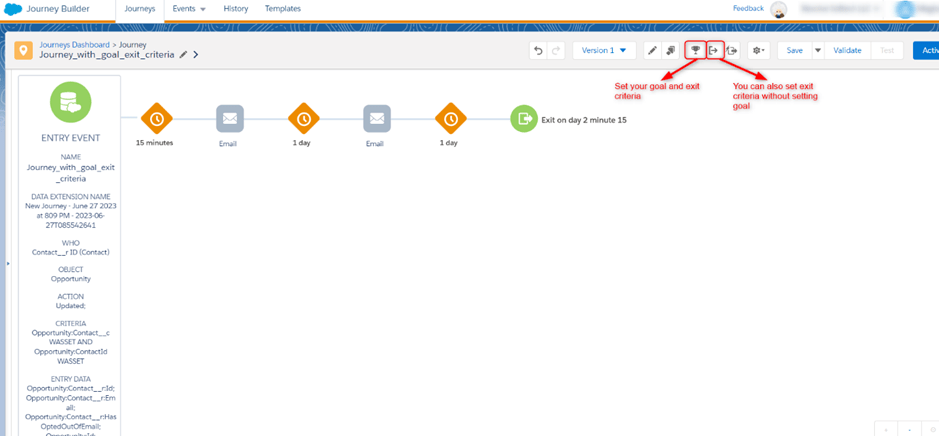
In the above screenshot, we do not need to set decision splits to check the condition too many times. Just set the goal and exit criteria or simply set the exit criteria. When the goal meets, the contacts will exit the Journey.
In our example, when the StageName of the contact changes to Closed Won, the Contact Id from Contact Data and Journey Data is compared, and when the match exists, the contact exits the Journey.
- Defining Filter for Goal and Exit Criteria-

- Defining Filter for Exit Criteria-
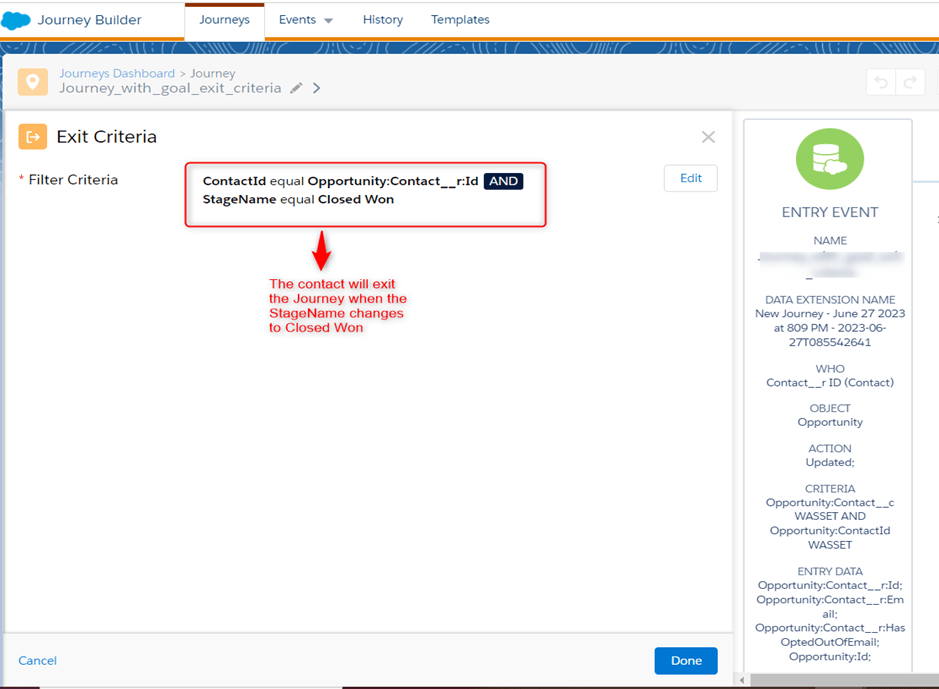
This newly introduced feature in Journey Builder will help to optimize your customer Journeys, improves engagement, and achieve better results.
Conclusion:
This feature has simplified the contact evaluation at every activity without needing to add a decision split verifying the criteria of change in record status after it entered the journey.