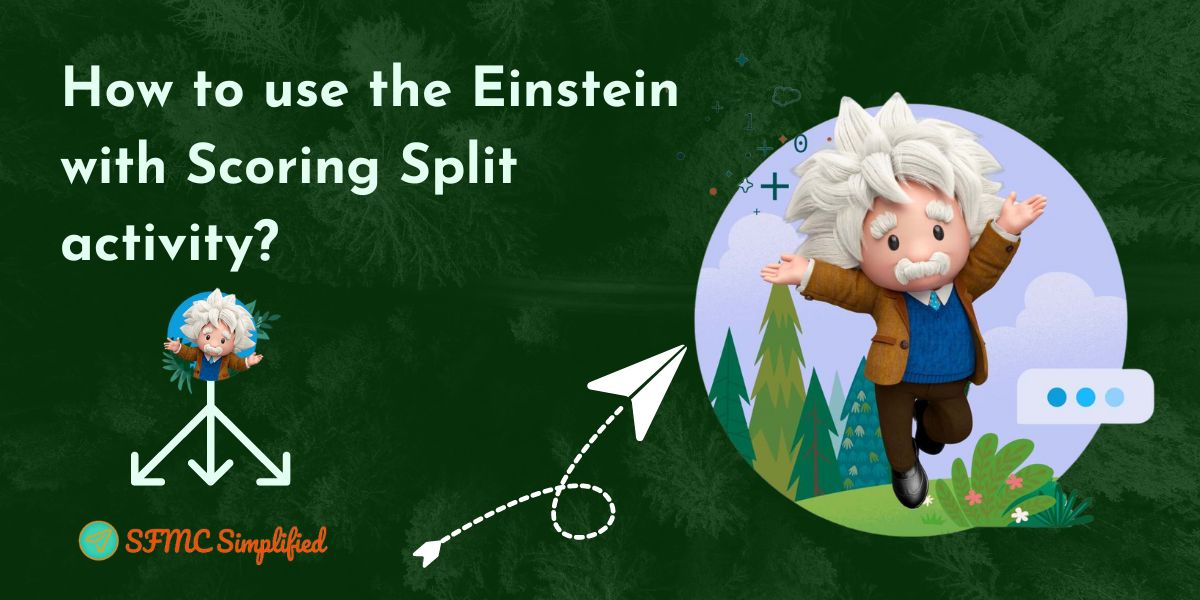Overview
Einstein Engagement Scoring is a tool that uses machine learning to predict how likely a contact is to engage with email and push notifications. It assigns a score to each contact based on this prediction, which can be used to segment contacts and send more targeted messages. Einstein requires historical contact or subscriber engagement data, with at least 1,000 events in the 90 days prior to activation. Initial scores can take up to 90 days to generate, but engagement scores are typically available within 24-48 hours of implementation.
Set Up Einstein Engagement Scoring (EES) in the Marketing Cloud
Before using Einstein Engagement Scoring, make sure that it is activated for each business unit and has sufficient data. You can activate up to 250 business units or MIDs per enterprise. Currently, there are no admin-level permission controls for email. In push messages, choose the mobile apps in the business unit to activate. You can activate scoring and customize scoring thresholds for as many mobile apps as you wish. Finally, check Marketing Cloud Setup to make sure that each mobile app you activate is active and has sufficient data.
Here are the steps on how to activate this EES feature in the marketing cloud:
- Navigate to Marketing Cloud Setup.
- Click Einstein.
- Click Einstein Engagement Scoring.
- Click Activate Einstein Engagement Scoring.
- Click Email or Mobile.
- For Email, click Activate.
- For Mobile, click Get Started.
- Select the mobile apps to activate Einstein Engagement Scoring.
- Click Activate.
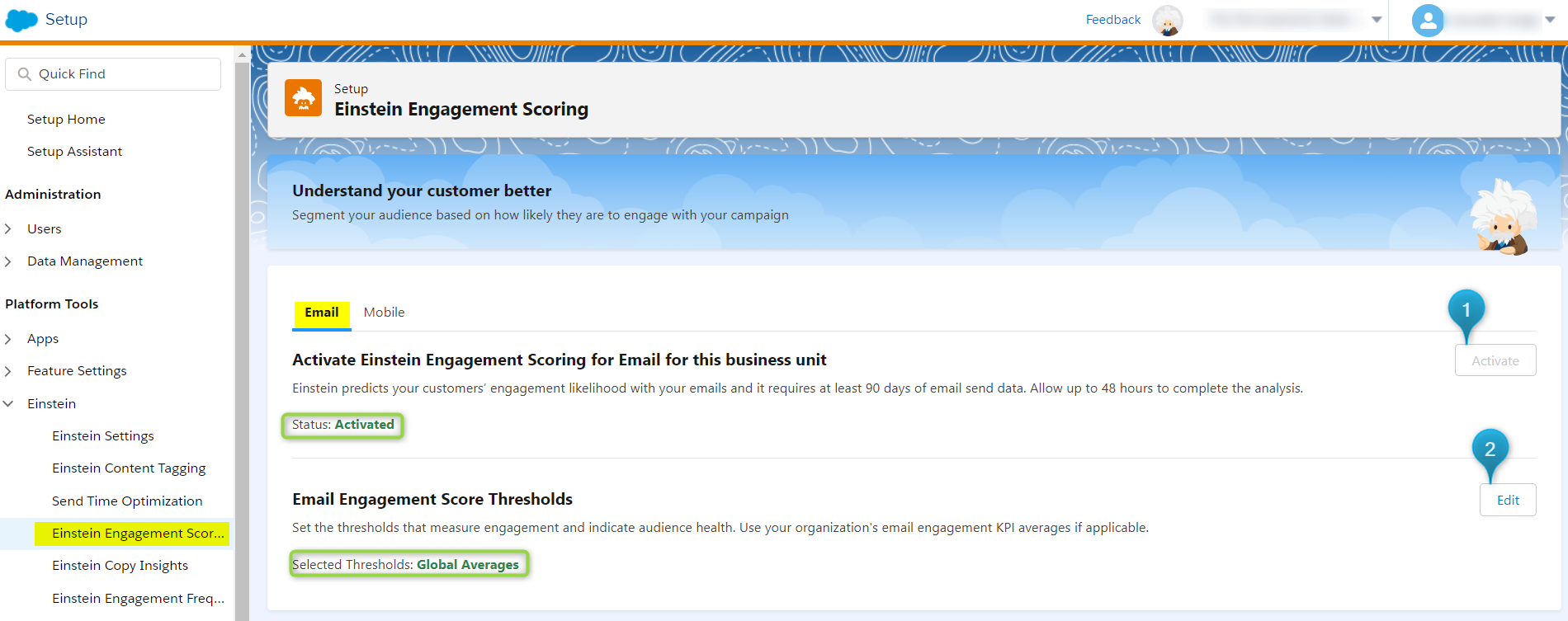
After activation completes, edit engagement score thresholds by clicking on edit, then Edit Thresholds. Select, use custom thresholds, and save the updates you make.
Einstein Engagement Scoring (EES) predictive Data Extension
Once the EES is activated, it will populate the data extensions named Einstein_MC_Predictive_Scores and Einstein_MC_MobilePush_Scores with the engaged predictive scores of the particular subscriber in the Marketing Cloud. Scoring metrics are updated weekly. Find engagement scoring data extensions via Contact Builder or Email Studio.

Don’t delete or modify the data extensions named Einstein_MC_Predictive_Scores and Einstein_MC_MobilePush_Scores.
Use of Einstein Engagement Predictive Scores
- Monitor the health of your engaged subscriber list: This means tracking how engaged your subscribers are with your emails. You can do this by looking at metrics like open rate, click-through rate, and click-to-open rate.
- Create an audience from scores: This means creating a group of subscribers who have similar attributes to your best-performing subscribers. You can use these attributes to target your emails more effectively.
- Segment your subscriber list: This means dividing your subscriber list into smaller groups based on their interests, demographics, or other factors. This will help you to target your emails more effectively and to send more relevant content to your subscribers.
- View model correlations that affect subscriber engagement: This means looking at how different factors affect subscriber engagement. For example, you might look at how the time of day that you send an email affects the open rate, or how the subject line affects the click-through rate.
- Target subscribers through Marketing Cloud applications: This means using Marketing Cloud applications to target your subscribers with specific emails. For example, you could use Email Studio to create an email campaign, Journey Builder to create a triggered email campaign, or Marketing Cloud Advertising to target your subscribers with display ads.
- Use momentum analytics to gain insights: This means using momentum analytics to track how your subscribers are interacting with your emails. You can use this information to improve your email marketing campaigns and to get more out of your Marketing Cloud subscription.
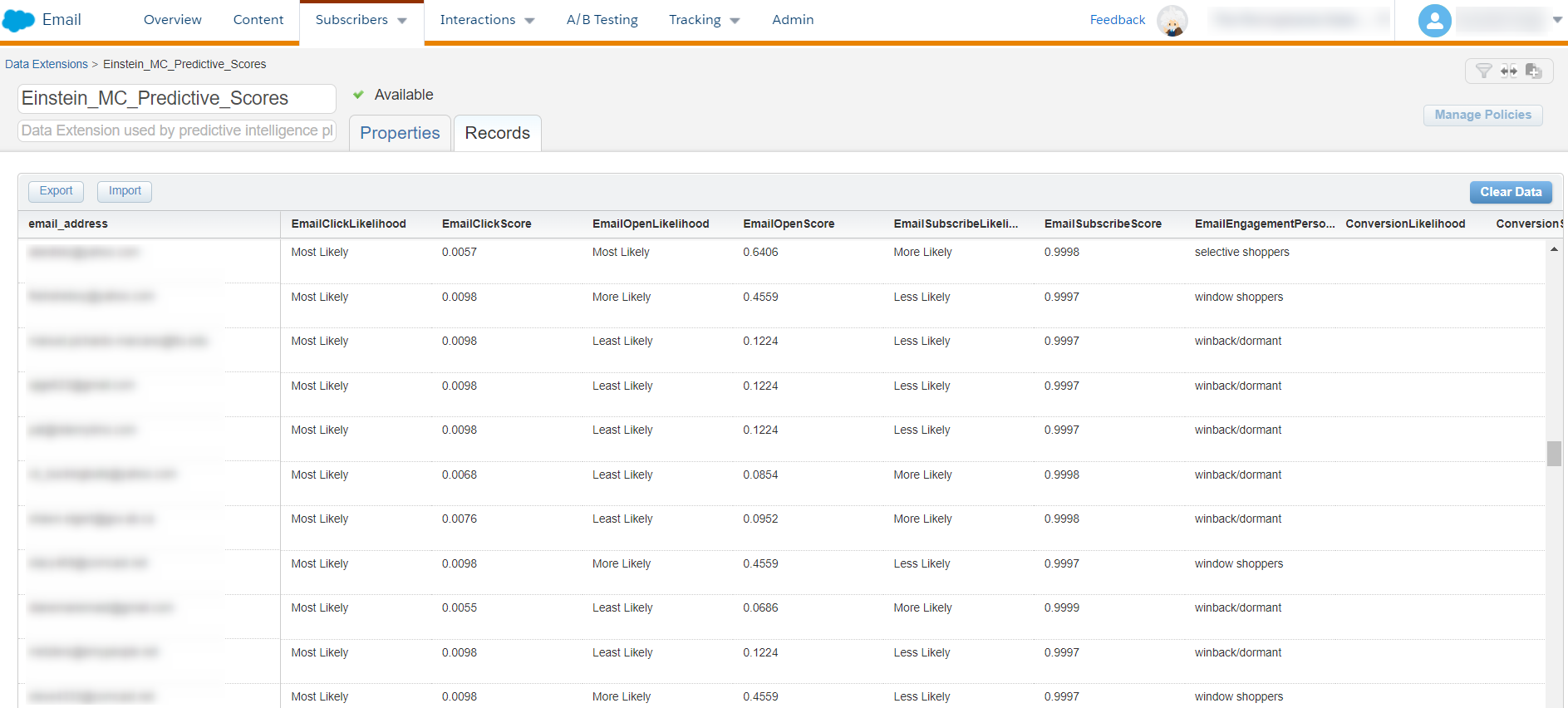
Einstein Engagement Scoring (EES) for Email Dashboard
Let’s navigate to the Einstein tool of the marketing cloud. Click on Einstein Engagement Scoring.

The dashboard’s two tabs for email and mobile both contain engagement prediction data based on engagement threshold.

The email dashboard provides email engagement prediction data that groups contacts into a persona based on engagement thresholds. You can use detail pages to dig into prediction specifics and audience health.
A. Predicted Email Engagement
The email engagement heat map groups subscribers into a customer persona based on predicted email engagement. The personas are as follows:
- Loyalists: Subscribers with high open and click engagement.
- Window Shoppers: Subscribers with high open and low click engagement.
- Selective Subscribers: Subscribers with low open and high click engagement.
- Winback/Dormant: Subscribers with low open and click engagement
The image below depicts the distribution of personas based on engagement scores. There are 65,000 Winback/Dormant personas with scores under 0-29.49, 12,000 Window Shopper personas with scores under 29.49-47.41, 10,000 Selective Subscribers personas with scores under 47.41-67.61 and 78,000 Loyalist personas with scores under 67.61+.

To analyze how your messaging is resonating with your subscribers, click the Time Comparison option to show subscriber Persona changes over time.
For example, if your total number of subscribers increased by 10,000 since the last period, you can see that your Loyalist bucket increased by 1,197 and that 65% of your new Loyalists are coming from your Selective Subscriber, Window Shoppers, and Dormant persona buckets.

However, you can only view Persona changes over time if Einstein Engagement Scoring has been active for at least 14 days in each business unit.
B. Engagement Key Performance Indicator (KPI) on the Dashboard of Email
On the email dashboard, click View Details in a tile to view its engagement Key Performance Indicator (KPI) detail page. The engagement KPI detail pages show the following:
- Prediction: The average likelihood of each engagement metric during the next 7 days.
- Health Indicator: The audience health for each engagement metrics benchmarked against email industry standards.
- Prediction Histogram: The distribution of subscribers based on likely engagement during the next 7 days.
- Top Predictors: A list of predictors used in the data learning model, ranked by size of influence and positive or negative correlation.
Subscriber Retention Prediction:

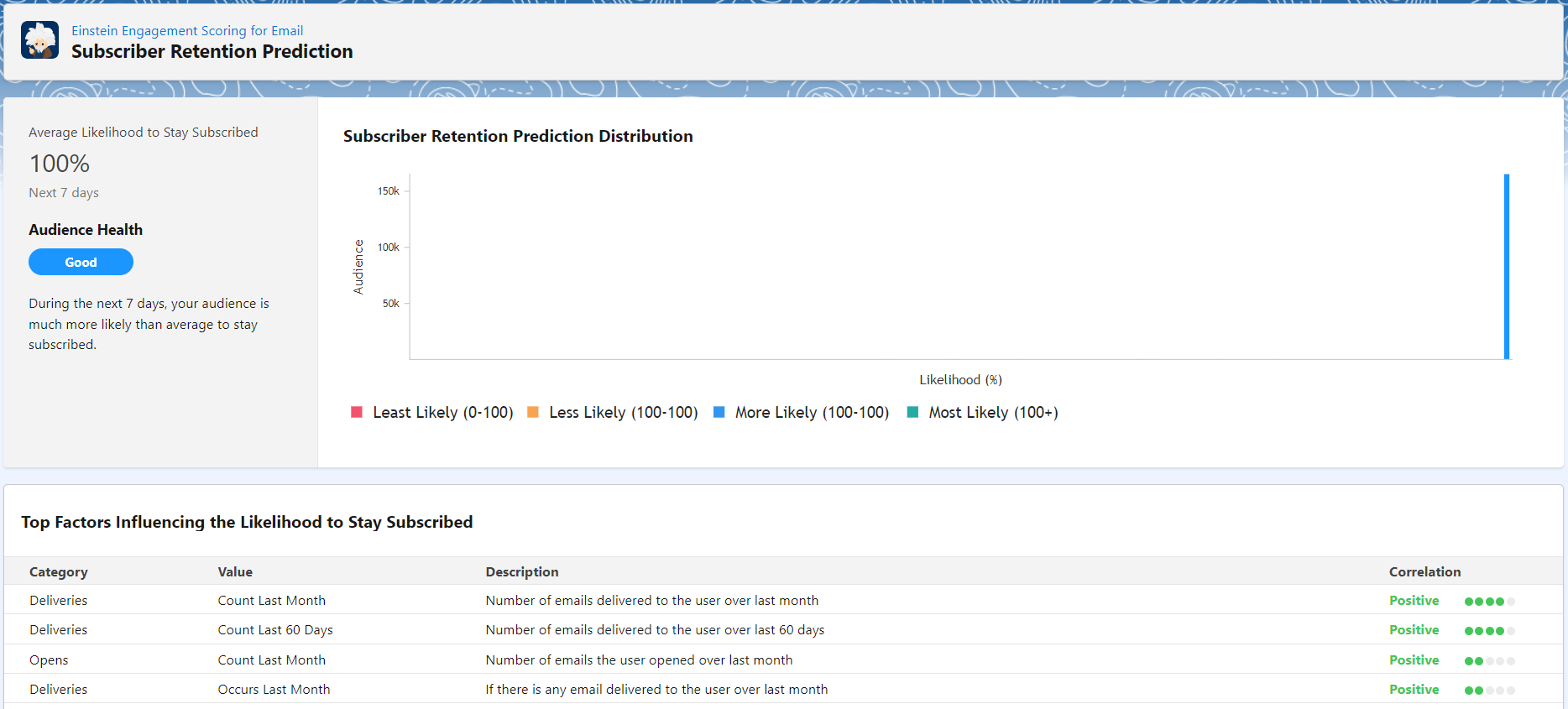
Email Open Prediction:


Email Click Prediction:
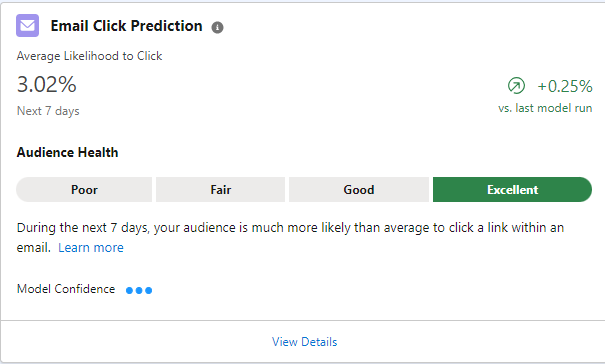

Einstein Engagement Scoring (EES) for Journey Builder
Under Flow Control, Scoring Split activity is used to segment customers into logical customer journeys based on Einstein Engagement Scoring data. Just need to drag to the canvas and configure it.

There are 5 split options to target customers at different point of time.

1. Persona
Let’s understand how to split messages for persona with an example. For instance, we could send different messages about an upcoming sale campaign to different customer personas in order to get them engaged and convert more sales.
Einstein uses its prediction score to assign each subscriber to one of four personas: Loyalist, Selective, Window Shopper, or Winback/Dormant.
- Loyalist subscribers have high open and click engagement, so they are sent emails with exclusive and limited offers. These emails may also contain promotional links to encourage other subscribers to sign up.
- Selective subscribers have low open and high click engagement, so they are sent emails with new subject lines and some personalized content when they open an email.
- Window shoppers have high open and low click engagement, so they are sent emails with different CTAs that also contain personalized recommendations to boost click rates.
- Winback/Dormant subscribers have low open and click engagement, so they are sent with winback campaigns to reengage the subscriber. These emails may contain preference surveys to avoid unsubscribes.
Reminder subscribers have not yet been assigned a persona, so they are sent emails with general content and offers.

2. Engage with customers based on their likelihood
Einstein uses a prediction model based on open rates, click rates, and subscribe status to assign each subscriber to one of four likelihood categories: Open Likelihood, Click Likelihood, Unsubscribe Likelihood, and Web Conversion Likelihood. These categories are then split into Most Likely, More Likely, Less Likely, and Least Likely to identify the engagement of the subscriber.

Summary of EES
- Einstein Engagement Scoring is a feature of Salesforce Marketing Cloud that uses machine learning to predict the likelihood of a contact engaging with email or MobilePush messaging.
- It does this by analyzing historical engagement data, such as email opens, clicks, and unsubscribes.
- The scores are then used to segment contacts into one of four personas: Loyalists, Window Shoppers, Selective Subscribers, and Winback/Dormant.
- This information can be used to improve the targeting of email and MobilePush campaigns and to ensure that messages are being sent to the right people at the right time.