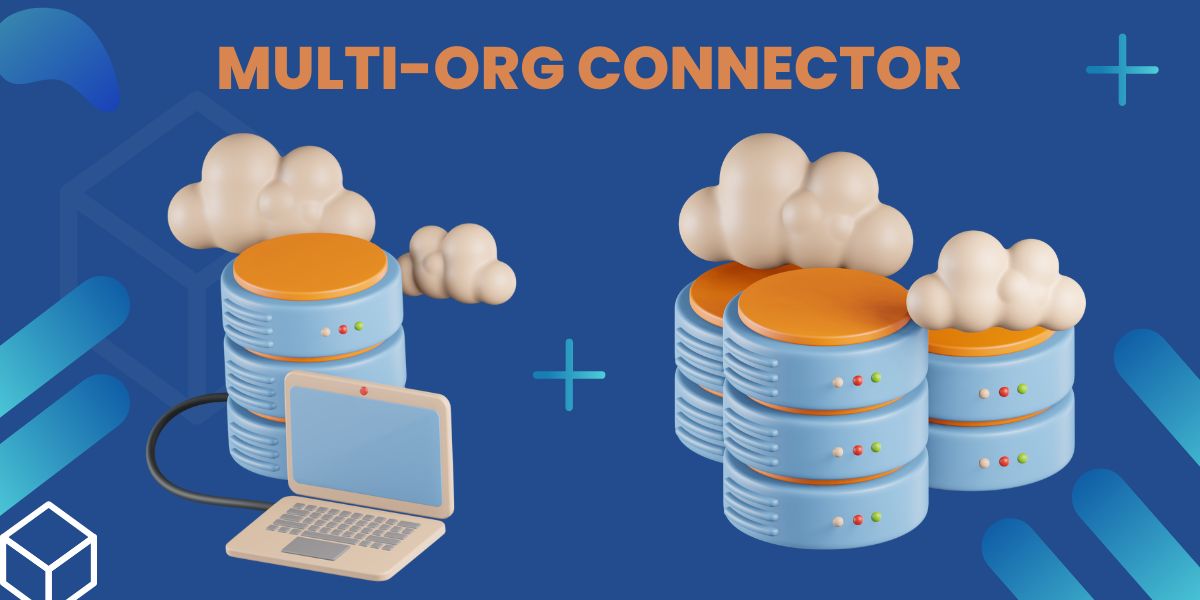The salesforce default behavior is that all the child BUs will not be required to have a separate integration to each BU also we need to build SQL queries and a data extension sharing strategy to get access to synchronized data. In Marketing Cloud everything is in ‘Production,’ and the only reason for having a playground is to reduce the risk of sending massive emails. In a single org, data security for all the users might be difficult especially if there are multiple business units that need to use the same org and have very different role hierarchies/structures.
The Marketing Cloud multi-org connector will allow you to connect multiple Salesforce org to a single Marketing Cloud instance and maintain data integrity across the org. Both Business Units will be isolated and will have separate CRM instances. We can get direct access to synchronized data and R&A BU will not have access to the data of Advancement CRM and Advancement BU will not have access to Enterprise CRM.
It will allow you to segregate access to data, content, and processes inside of a single Marketing Cloud instance. Create a separate Business Unit for each connected Salesforce Org and build a hierarchical structure with all child Bus.
Two possible scenarios for Multi org connector:
(1) Multiple Business Units Connected to Multiple Orgs
Both business units, BU1 and BU2, belong to the same Enterprise 2.0 account. Each business unit is connected to a unique Sales or Service Cloud org, Org 1 and Org 2, using connected app authentication. A user has access to the following:
- BU1 and BU2 through Marketing Cloud user account, U1.
- Org 1 through Sales or Service Cloud user account, UA.
- Org 2 through Sales or Service Cloud account, UB.
If BU1 and Org 1 are disconnected, U1 and UA are disconnected. However, if BU2 and Org 2 remain connected, and U1 remains connected to UB through BU2, then BU1, Org 1, U1, and UA can reconnect.
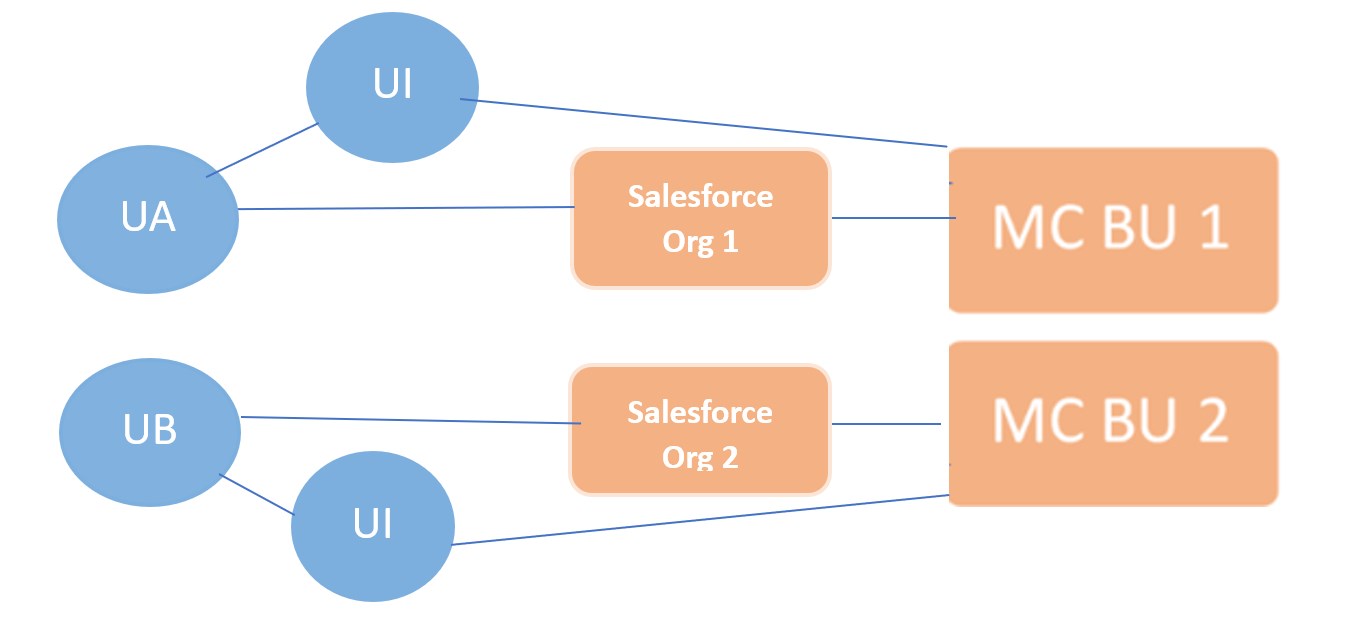
(2) Multiple business units connected to a single org
Both business units, BU1 and BU2, belong to the same Enterprise 2.0 account. Both business units are connected to the same Sales or Service Cloud Org, Org 1, using connected app authentication. A user, U1, has access to both business units. Because both business units are connected to Org 1, U1 must be connected to the same Sales or Service Cloud user account, UA.
If BU1 and Org 1 are disconnected, U1 and UA are disconnected in BU1. U1 remains connected to UA in BU2. BU2 remains connected to Org 1. BU1, Org 1, U1, and UA can reconnect using the multi-org connection rules.

Considerations
- The Multi-Org Connector requires Marketing Cloud Enterprise 2.0. You will need to contact Salesforce Support to have the functionality turned on, and it cannot be undone once it has been enabled.
- Licenses are available for Marketing Cloud API user and Salesforce system users.
- You must re-establish any connections to your Salesforce orgs and remap your data and synchronized data sources.
- Marketing Cloud Data extensions cannot be shared across Salesforce orgs.
- Select the correct Business Unit access that this API User should have — include all business units where you want the integration to occur.
- When using multi-org with Synchronized Data Sources, ensure that the tracking user is connected to less than five business units.
After ensuring our account meets the requirements for compatibility, follow these steps to upgrade. The upgrade requires a minimum of two hours.
- Log a support ticket in Salesforce Help for the upgrade.
- Pause all Marketing Cloud emails sends through the Sales or Service Cloud until the upgrade completes.
- If we use Synchronized Data Sources, pause data synchronization across clouds until the upgrade completes.
- To improve performance, after we upgrade to multi-org in an existing account, reconnect previously connected business units.
PROS of the Multi-Org Connector
- Use Dev Salesforce Environment as a test data provider for testing purposes.
- The Shared Items folder structure can be used to share content between Business Units.
- Connect each of your Marketing Cloud business units to a different Salesforce org.
- Journey Builder will function within the respective BU’s context. Therefore, tracking and contact data works more intuitively compared to one org setup.
CONS of the Multi-Org Connector
- May increase your Contact count more than you intended. If you connect multiple orgs and synchronize Salesforce objects with Marketing Cloud, your Contact counts will go up.
- Current campaigns and content must be replicated from the old system (Single-Org) to Multi-Org
- They support up to 5 business units to the same tracking user in a multi-org environment. If you use more than 5 business units, service can be degraded and can negatively impact the servers.
- Multi-org does not support Web Collect or custom field/ attribute mapping.