In the previous article, implement a use case – A Banner displaying banners with a CTA button on a Revotrix webpage. Configuring a web channel to display a block with an image or relevant content in the defined area would engage more users on the web page.
In this blog, let us discuss another use case for Abandoned Carts. Implement this use case in the Marketing Cloud Personalization and capture details of abandoned cart users. Using Marketing Cloud Personalization’s machine learning Einstein Recipe to get abandoned carts of a particular user.
Use Case
Get abandoned cart users’ real-time data in marketing cloud personalization. Convert users’ who leave the buying process without a purchase by reminding them of the items in their cart. Send emails from the marketing cloud to abandoned cart users with their cart details to make a purchase.
For example, A user viewed some products on the website Revotrix and added them to the cart but did not make any purchases.
Solution
Marketing Cloud Personalization captures real-time cart data of a particular user.
The flow of data with Marketing Cloud Personalization:

To understand this flow of data for abandoned cart behavior click on the salesforce document link.
Configure the following in personalization to get the abandoned cart details of a particular user:
- Create a user segment with a defined rule for real-time abandoned cart users who did not make any purchases.
- Create an Einstein Recipe and configure it that runs an algorithm to capture user-abandoned carts.
- Create an Open Time Web Template and Campaign to display real-time cart details on the template-based email in the marketing cloud.
- Sync the User segment with Marketing Cloud Journey to send emails on abandoned carts.
User Segment
A segment is a real-time grouping of users, or accounts, based on criteria you define using a set of segment categories and rules.
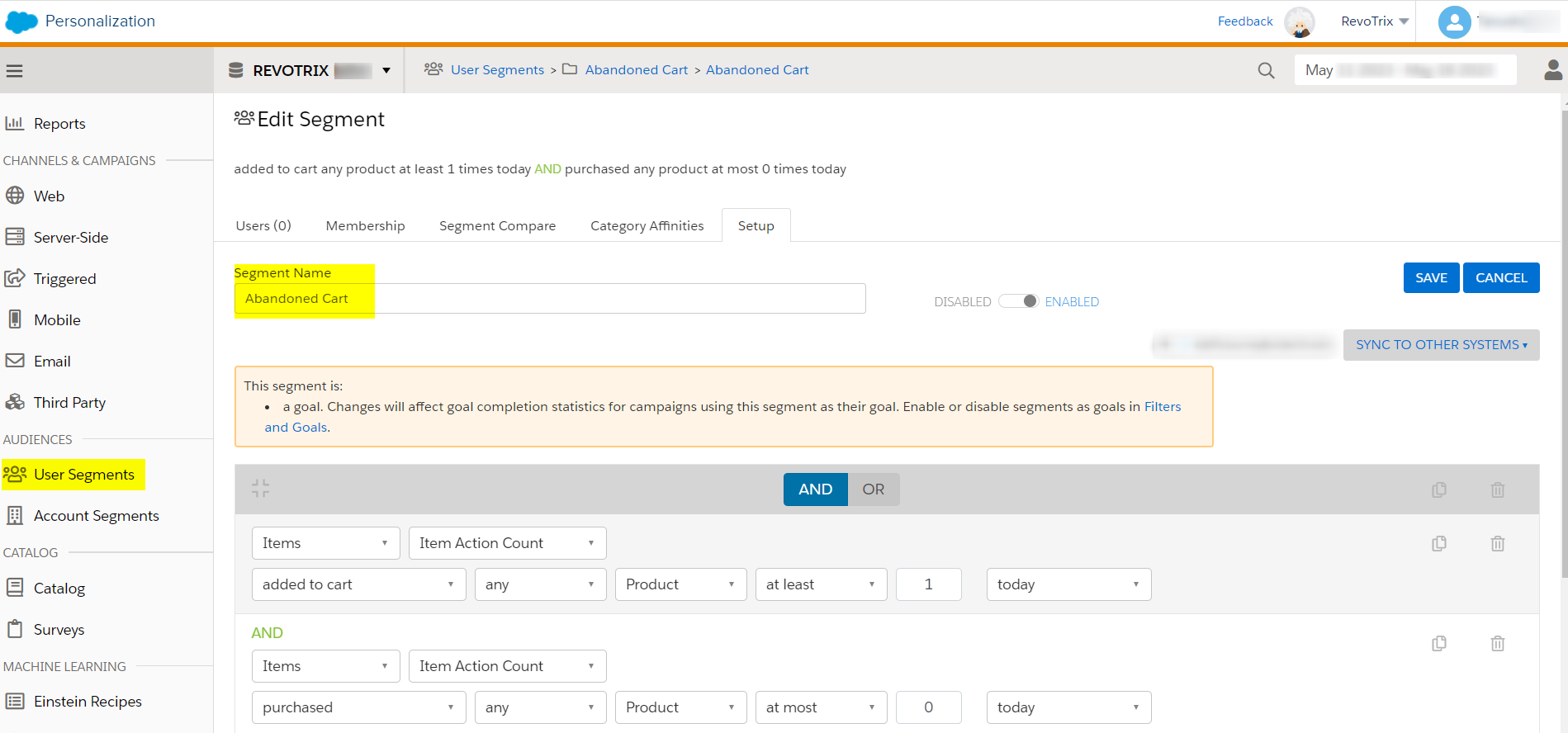
Follow the salesforce document link to create a user segment.
Einstein Recipe
Einstein Recipes consist of ingredients, exclusions, inclusions, boosters, and variations. Combine these components to suggest content or products according to an individual customer’s behavior and affinities.
Personalization uses your recipes to create algorithms that present each customer with their own personalized recommendations.
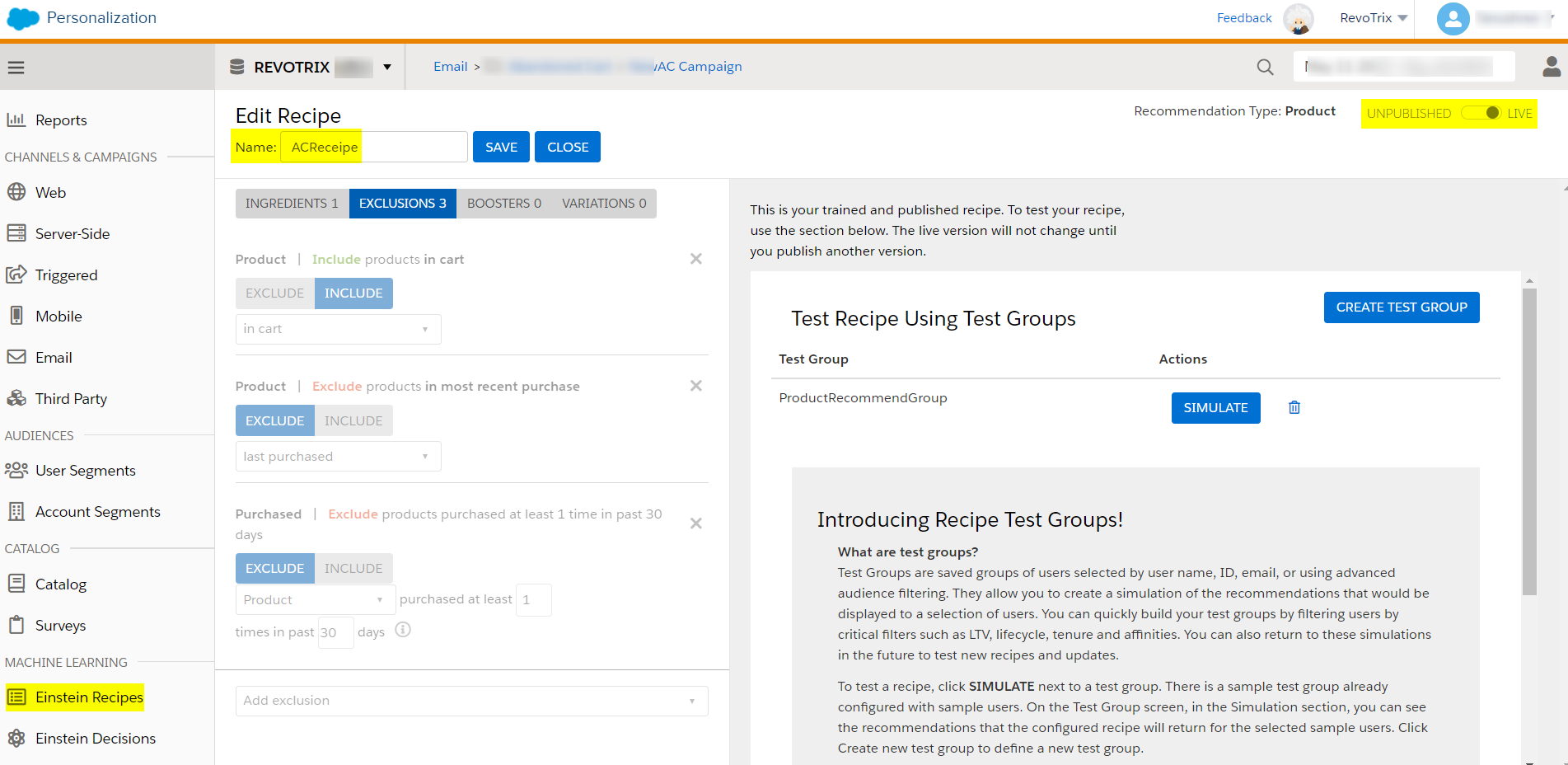
Follow the salesforce document link to create an Einstein Recipe.
Open Time Email
Use open-time email campaigns to deliver personalized content and product recommendations each time a recipient opens an email. Using existing email campaigns that you send from the marketing cloud, Open Time Email campaigns deliver real-time personalized content to each member of your subscriber list.
Steps to Create an Open time Template:
- Create a new open-time template.
- Design the template and write HTML content.
- You can preview the design on the right and then Save it.

Follow the Salesforce document link to create an open time Email Template.
Steps to Create an Open time Campaign:
- Create a new open-time campaign.
- Configure with a block name(Block1).
- Select created open-time template and configure it.
- Select an abandoned cart Einstein Recipe, which is created in the above steps.
- Select excludes and includes products in the exclusions.
- Save and simulate it.

- Copy the generated HTML code and paste it into a template-based Email in Marketing Cloud Content Builder.

Follow the Salesforce document link to create an Open Time Email Campaign.
Sync Marketing Cloud Journey with a user segment:
To sync the user segment with the journey builder or export a segment to the journey builder, follow the below steps:
- Create a journey with an API Event entry source and Activate it.

- Go to User Segment, and click on Sync to other systems.

- Select API Event, Marketing Cloud Contact Key, and Email Address, and Enable the Segment sync setup.

- Save it.
Note: Make Sure before creating a Journey, a Data Extension with the ContactKey field as the primary key or required has been created for configuring API Event entry source in Marketing Cloud Journey Builder.
For more details follow the Salesforce document link: Steps to Export a Segment to Journey Builder
Benefits of sending emails to customers with abandoned cart
-
Improved conversion rates:
If a customer returns and completes their purchase after receiving an abandoned cart email, your business will naturally see an improvement in overall conversion rates.
-
Improved customer relationships:
Abandoned cart emails offer an opportunity to engage with your customers or prospective customers and create a new way to interact with them. The more you interact with customers, the strong your customer relationships are likely to be.
-
Improved customer experience:
Using abandoned cart emails to uncover why a customer would abandon their cart in the first place by including a quick survey or asking them directly, allows you to improve the overall customer experience by fine-tuning your website and marketing to what the customer feels is missing.







